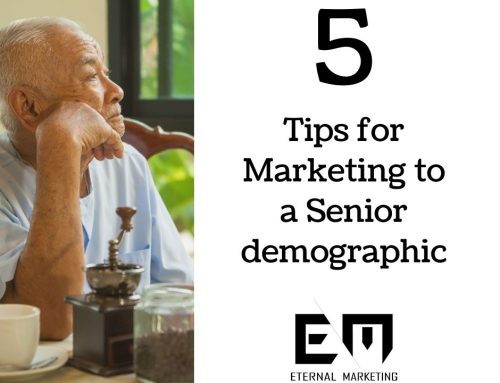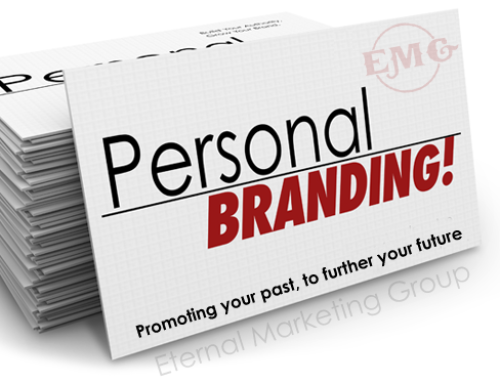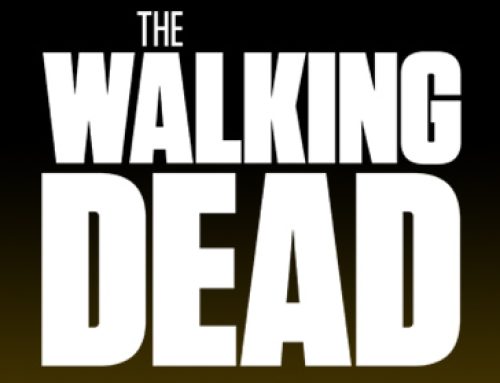In an earlier post, we discussed images sizes for various social media platforms. The infographic below shows the image sizes and placement for Facebook pages. You will want to upload your images in these exact sizes for best results. Otherwise, they will be stretched or shrank, to fit the area. The dimensions listed are exact and current as of 1/14/2014. If there are updates, we will address those as they arise. Watch for articles, to come, about image sizes for other social media platforms.
As shown below, the Facebook page cover measures 851 pixels wide by 315 pixels tall. Make sure, when designing your cover image, that you don’t place important info behind the area where your profile image will be. Your profile image will be approximately 23 pixels from the left side of the cover image and 210 pixels from the top.
Your profile image should be uploaded at the dimensions shown. Facebook will resize larger images. If the original image is not square, you could encounter issues with the quality once it is resized. In fact, Facebook will not let you upload an image smaller than 180×180 pixels.
The custom app images are smaller than the rest. They come in at 111 pixels wide and 74 pixels high. This area is where you can create custom tabs where your fans can sign up for your newsletter, learn about a special offer or grab a fan only free item. This is a great way to boost your social media marketing efforts.
If you are unsure of how to crate images that are sized properly, will be of good quality at the given dimensions and are within other Facebook guidelines for images on fan pages, contact us. We would love to help you with your social media accounts. From setup and branding to creating images and creating content, we are here for you.